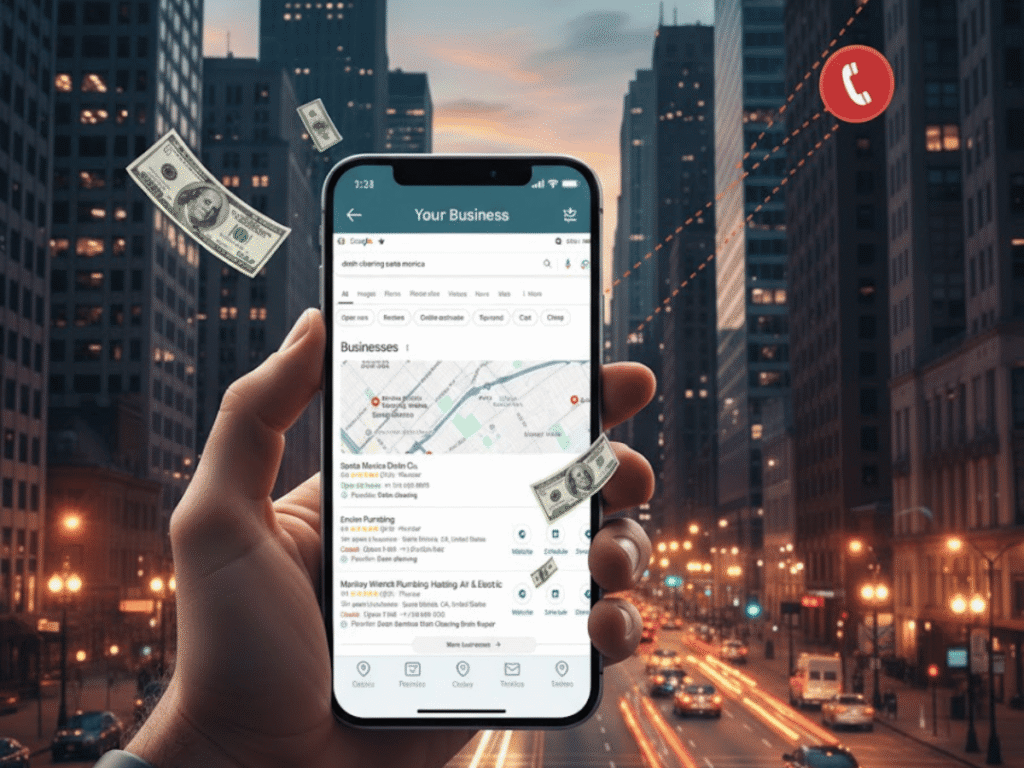
50% of local searchers click Map Pack listings first. Learn why your unoptimized Google Business Profile is losing customers to competitors and how to fix it.

When it comes to B2B sales and marketing, your outreach list can make or break your campaigns. A high-quality, targeted outreach list ensures that your messages reach the right people—those who are most likely to engage, respond, and convert. One of the best platforms for building such lists is LinkedIn, where you can tap into a vast network of professionals and filter them based on precise job titles.
In this guide, we’ll explore how to create an effective outreach list using LinkedIn job titles, and we’ll introduce you to advanced tools like LinkedIn Sales Navigator and PhantomBuster that can take your outreach to the next level.

Return on Ad Spend (ROAS) is one of the most important metrics in any business that relies on marketing to drive revenue. It answers the critical question: How much revenue do we generate for every dollar spent on advertising? This metric gives you a clear picture of the efficiency and profitability of your marketing efforts.
ROAS is often viewed as the heartbeat of your marketing efforts. Every dollar you spend on ads should bring in more revenue than you invested. Ideally, a solid ROAS is around 5x to 6x—meaning for every dollar spent, you should make at least $5 to $6 in return. But when you start seeing returns of 10x or more, that’s when your business hits the sweet spot.
At this level of return, your business is no longer just profitable—it’s scalable. With a 10x ROAS, you can aggressively reinvest your profits into even more marketing, fueling a cycle of growth that compounds over time.
For example, let’s say you spend $10,000 on a marketing campaign. With a 5x ROAS, you generate $50,000 in revenue. If you hit a 10x ROAS, that same $10,000 generates $100,000 in revenue, allowing you to reinvest at a much higher level.
Before diving into the “how,” let’s understand the “why.” LinkedIn users typically provide detailed information about their job titles, roles, and responsibilities, which makes it a goldmine for finding the right prospects. Here’s why focusing on job titles is crucial:
Laser-Focused Targeting: Job titles provide insights into a prospect’s responsibilities, seniority, and decision-making power. This helps you reach out to those who can actually make purchasing decisions or influence them.
Higher Engagement Rates: Personalized outreach that speaks directly to someone’s job role and challenges tends to see higher engagement. By building your list around job titles, you ensure that your message resonates with the recipient’s needs.
Efficient Resource Allocation: Time and budget are limited. Focusing on specific job titles ensures that your resources are spent on high-value leads who are more likely to convert, making your campaigns more efficient and cost-effective.
By leveraging job titles in your outreach list, you can be sure that your efforts are directed towards the people who can move the needle for your business.

The foundation of any successful outreach strategy is a clear understanding of who you’re trying to reach. This begins with defining your buyer personas. A buyer persona is a profile that represents your ideal customer based on demographic, behavioral, and firmographic data.
Who are your existing top clients? Examine the roles and job titles of your best customers. Are they mostly marketing managers, CTOs, or small business owners?
What problems do they face? Understanding the challenges your ideal customers face will help you craft a message that speaks directly to their needs.
What industry do they belong to? Knowing the industries you perform best in allows you to tailor your LinkedIn search, making your outreach more relevant and focused.
Example: If you’re selling a project management tool, your buyer personas might include Project Managers, Operations Directors, and Team Leads. Knowing this upfront helps in building an efficient LinkedIn search strategy.
Now that you’ve defined your buyer personas, it’s time to leverage LinkedIn Sales Navigator. This is an advanced tool that allows you to take your LinkedIn search to the next level by offering more robust filtering options than standard LinkedIn.
Search with Precision: Sales Navigator allows you to filter by job title, industry, company size, seniority level, and more. For example, if you’re targeting Marketing Directors at mid-sized companies, you can set up filters that show only those specific profiles.
Utilize Advanced Filters: Unlike regular LinkedIn, Sales Navigator lets you use advanced filters such as:
Save Leads and Create Lists: Once you’ve refined your search, you can save these leads directly in Sales Navigator and create custom lists. This feature allows you to track any updates or changes with your prospects, such as job movements or shared content, providing timely insights that you can use in your outreach messages.
If you’re part of a larger team, you can use TeamLink on Sales Navigator. This feature shows you how you’re connected to leads through your team’s network, making it easier to get warm introductions and improve response rates.
For those looking to scale their outreach efforts, PhantomBuster is a powerful tool that automates the lead collection process from LinkedIn. Instead of manually searching and adding leads, PhantomBuster can extract data based on job titles, saving you time and effort.

While tools like PhantomBuster are incredibly efficient, it’s important to use automation responsibly. Make sure your messages are still personalized and don’t come across as spammy. LinkedIn has limits on the number of connection requests and messages you can send, so be mindful of those to avoid account restrictions.
With your outreach list in hand, the next step is to organize your leads and craft personalized messages that stand out. Remember, personalization is the key to successful outreach. Generic, copy-paste messages are easy to spot and even easier to ignore.
“Hi [Name],
I came across your profile as [Job Title] at [Company] and noticed your recent [content/activity]. At [Your Company], we’ve helped teams like yours streamline [specific task] and boost [specific outcome]. I’d love to share how our solution could benefit [Company]. Are you available for a quick call this week?
Looking forward to connecting,
[Your Name]”

Building an outreach list and sending messages is just the beginning. To truly master LinkedIn outreach, you need to track performance and continuously refine your approach.
By monitoring these metrics, you can identify weak spots in your strategy and continuously optimize your outreach for better results.
LinkedIn is an unparalleled resource for B2B outreach, and by targeting specific job titles, you can build a highly effective outreach list that delivers results. By combining the power of LinkedIn Sales Navigator and PhantomBuster, and using thoughtful, personalized messaging, you can ensure that your campaigns reach the right people and convert at higher rates.
Start today by defining your buyer personas, leveraging the right tools, and crafting personalized outreach that resonates. The key to successful B2B sales lies in precision, and LinkedIn gives you all the tools to hit the mark.
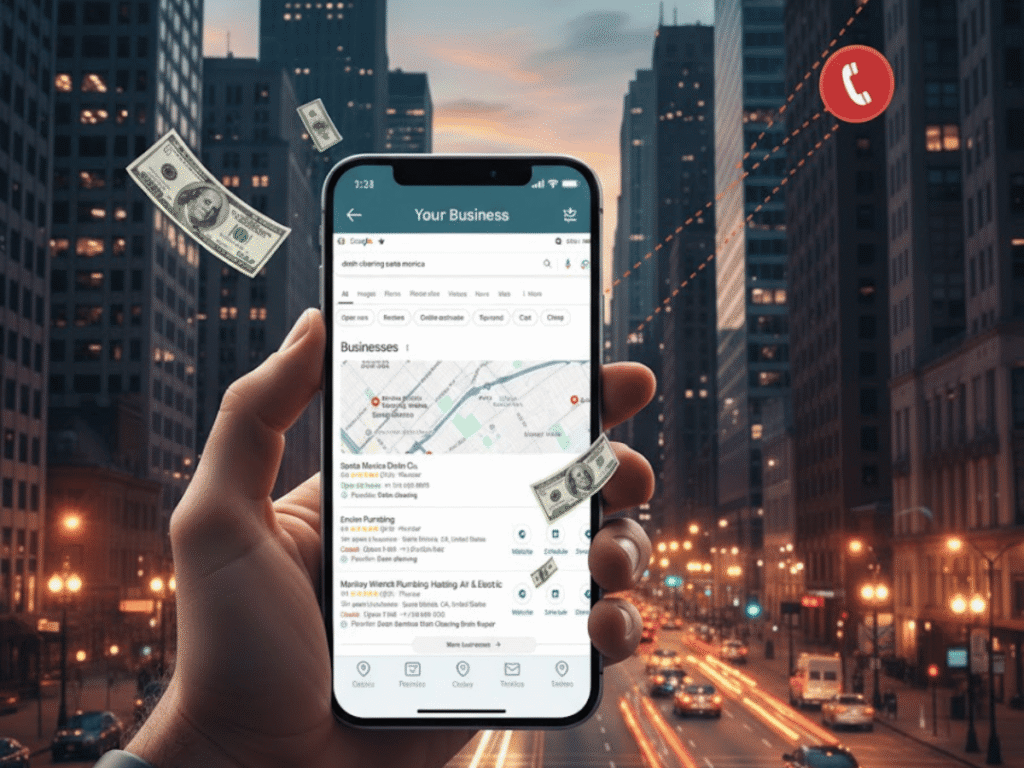
50% of local searchers click Map Pack listings first. Learn why your unoptimized Google Business Profile is losing customers to competitors and how to fix it.

Avoid the #1 mistake that kills ad budgets on Black Friday. Discover PPC tactics proven to stretch every dollar and outsmart big-spending competitors.
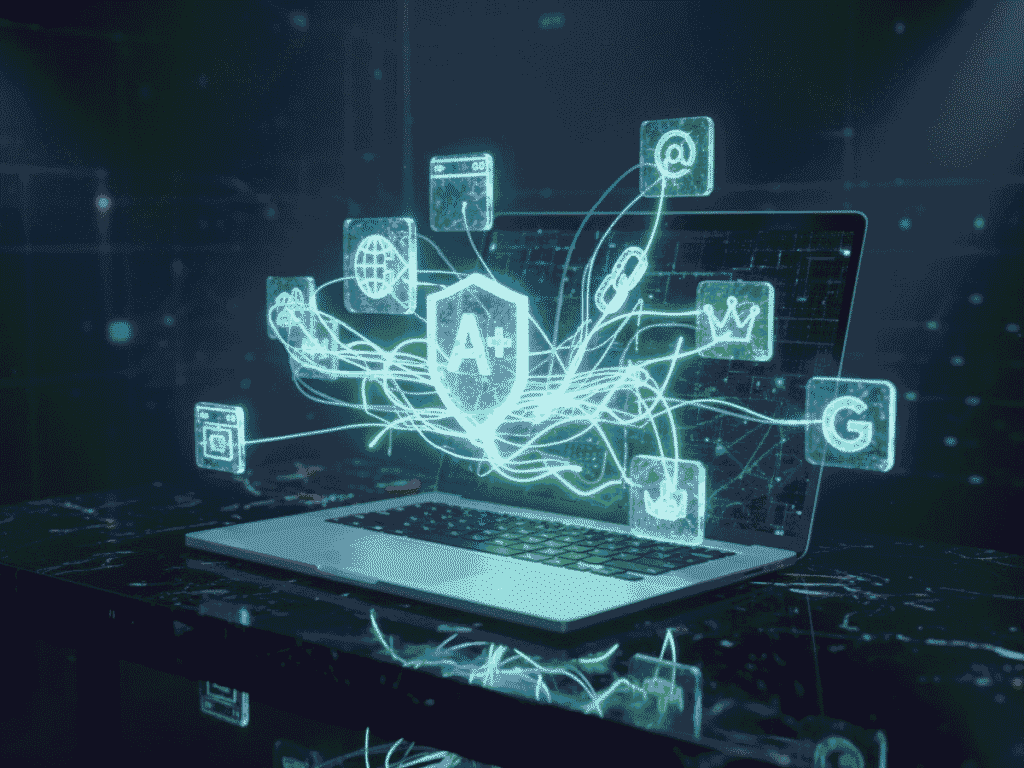
Discover why backlinks remain crucial for SEO success. Learn how to build quality links, leverage platforms like DesignRush, and create content that earns natural backlinks.

Comparing Google Ads vs. Facebook Ads for your Canadian business? Learn the key differences, see which works best for e-commerce, B2B, or local services, and get a 4-week testing plan.

Our guide for Canadian small businesses covers tested models (weekly, bi-weekly) to find the perfect sending frequency without burning out your audience.

Our guide breaks down the key factors for small businesses to set a budget that delivers results. Find out how to drive real growth.

FIll out the form below and we schedule your call with us